See what your cameras are seeing, review past events, stay in-the-know of activity - wherever life takes you.
Lorex App
Home Security In Your Hands
Lorex Home App
Home Security In Your Hand
Serious About Your Security - Serious About Your Privacy
Rest assured that all data is encrypted in transit while a two-step verification system prevents unauthorized users from accessing your account.
Save Snapshots and Recordings to the App & Your Device
Store important snapshots and recordings in the app for quick access. They can also be easily shared with others and saved directly to your device with custom file names.
Save Yourself from Unnecessary Alerts
Configure motion zones, detection settings, or location-based alerts for your devices. Snooze alerts can also temporarily prevent notifications during those busy hours.
Allow Shared Access to Family or Friends
Give shared access to your friends or family members so that they can view your cameras during special events or if you need them to watch over the house while you’re away.
Do It Right From The App
Two-Way Talk:
Speak and listen to those close to your camera
Privacy Mode:
Quickly and easily turn off live view and recording
Deterrence Features:
Program/activate warning lights and siren on compatible cameras
Create Your Perfect Home Security Ecosystem
Choose from standalone Wi-Fi cameras, Video Doorbells, Floodlights or combine both Wired and Wi-Fi cameras on a Fusion System.
Latest Lorex Home Products Now
The Perfect Accessory for the Lorex App
The Lorex Sensor Hub also connects to the Lorex App. Motion and Door/Window Add-On sensors can then be added to notify you the moment they are triggered, which will provide some valuable video-free indoor security.
 No Monthly Fees
No Monthly Fees
 Customer Support
Customer Support