Monitor your property from wherever life takes you. Our amazing apps allow you to remotely access your security camera system directly from your smartphone or tablet.
Lorex
Lorex Cloud
Lorex Cirrus
LOREX MOBILE APPS
Basic App Features
All Lorex apps have a similar feature set that allows you to conveniently monitor faster and smarter:
Live View & Playback
Lorex apps allow you to stay connected to your security device or system from virtually anywhere in the world. See exactly what your cameras see, or watch recorded playback of past events, right from your mobile device.
Motion Event Timelines
With Lorex apps, you will never have to spend hours and hours scrolling through video footage to find the right moment. Our apps keep track of all motion events and display them in easy-to-read timelines that will help you find the moments you're looking for.
Motion Push Notifications
Stay connected to any activity caught by your cameras with motion activated push notifications sent directly to your mobile home screen. This vital feature can provide valuable extra moments.
Camera or System Settings
Customize your security cameras or your entire system through your mobile device. Adjust the resolution, change recording settings, or modify motion detection zones. These are just some of the many options available for you to adjust to your liking.
Save Videos & Snapshots
Manually record video footage (live or recorded) straight to the app for safekeeping. You can also save individual snapshots of important moments or events. This allows for quick retrieval if needed for evidence or to share with friends or family.
Pan-Tilt-Zoom Controls
If you have a PTZ or Motorized Varifocal security camera, you can easily make field of view adjustments right from your mobile device.
App Compatibility
Depending on what type of product or recorder you have, you will need to download the corresponding app.
Please note: The Lorex apps are optimized for the latest two major versions of iOS and Android operating systems on mobile phones and 64-bit devices. Lorex cannot guarantee app compatibility beyond this. Lorex does not guarantee compatibility for iPad or tablet devices.
 No Monthly Fees
No Monthly Fees
 Customer Support
Customer Support